1.Start by clicking Applications and then select Add/Remove Software.
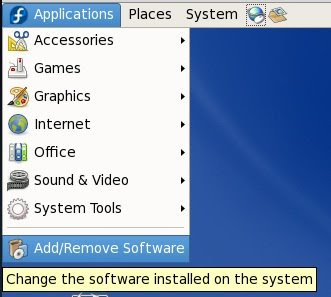 2. When prompted for your root password, enter it and click OK.
2. When prompted for your root password, enter it and click OK.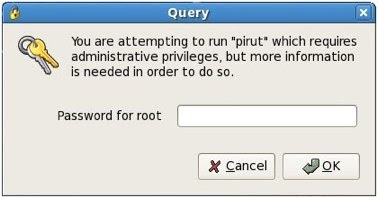
3. Select Applications from the left column, and then Sound and Video from the right column. Make sure to place a check in the Sound and Video entry. Click the Optional packages button.
4. Scroll down to xmms - version number - The X MultiMedia System, a media player
5. Back at the Package Manager window, click Apply. A Package selections window will appear - click the Continue button.
6. Don’t be surprised (or worried) if an “unable to verify” window appears. Just click Install anyway.
7. After a while, you should get a Software installation successfully completed window. Click OK.
8. Locate an MP3 on your hard drive, right-click it and select Properties from the menu.
9. Select the Open With tab at the top, and select Audio Player from the list of applications. Then click Close.
10. Now you’ll have to fire up your web browser and head to http://www.gurulabs.com/goodies/downloads.php. On this page, scroll down a bit to the XMMS MP3 Plugin for Red Hat Linux and Fedora Core section, and download the file titled xmms-mp3-1.2.10-16.i386.rpm. Don’t worry that it’s labeled as a file for Fedora Core v4 - it should work with any version of Fedora higher than 4 (for me it worked in 6). Once its finished downloading, double-click it.
11. Again you’ll be prompted for your root password. Enter it in the space provided and click OK.
12. Click Apply to install the package.
13. Once it has completed installing, locate an mp3 and double-click it. Ta-da! You can now listen to all your MP3s in Fedora.
Now Enjoy listening MP3 songs on Fedora too..:)